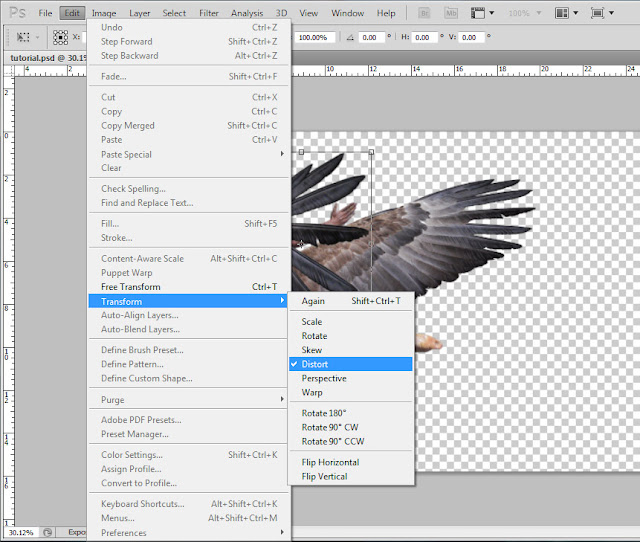Friday, April 27, 2012
Simple reason to use a Web CMS
Monday, April 16, 2012
Joomla SEO Essentials
Bri-Idea - Long Island Web Design Goes over some fundamental Steps to improve your SEO (Search Engine Optimization).
www.bri-idea.com
Sunday, January 1, 2012
Natural Disaster Photoshop Effects
I did not create a tutorial for this HOWEVER I will do so If I get enough requests, positive feedback or comments
I wanted to see if I could create a cool natural disaster effect in photoshop using a street view of Manhattan. I have seen a bunch of really cool variations of this subject and wanted to give it a shot. Let me know what you think! Here is the original Image I used :
And here is the result of our Natural Disaster!
Fat Buddha Brazilian Jiu Jitsu Logo Concept
Final Work: 2 color Variations
Labels:
belly,
brazilian jiu jitsu,
buddha,
fat,
Graphic Design,
japanese,
judo,
logo,
logo design,
mma
Saturday, December 17, 2011
The QR code Revolution
What is a QR Code?
A QR or Quick Response Code is a type of barcode that can read and decoded at high speeds. It was originally created by Toyota in the 90's to track vehicles during the manufacturing process. The types of QR codes vary from very simple to quite complex depending on the content.


A QR or Quick Response Code is a type of barcode that can read and decoded at high speeds. It was originally created by Toyota in the 90's to track vehicles during the manufacturing process. The types of QR codes vary from very simple to quite complex depending on the content.
What are the benefits to using QR codes?
- Well usually the first thing on someones mind when it comes to marketing or new technology is how much does it cost? That is the beauty of using this technology, its absolutely FREE!
- Using this on advertising media is a great way to interact with your clients and drive traffic to your website or business (business cards, coupons, products, websites, advertisements etc.)
- The type of content you can store in your QR code can vary from something as simple as a website to something complex like a V-Card that stores Contact information that can be saved on a phone in an instant so you wont have to create a new contact and type in all the information.
A few things I use QR Codes for is Business Cards and Websites. I create a two sided Business Card with the usual information on the front and QR code on the back. If you are interested in getting Custom Business Cards made with QR codes and all visit www.Bri-Idea.com. Printing is Coming Soon!
What do I use to Scan a QR code?
The most common way to scan a QR code is to use an iPhone, Android, Blackberry, Windows Phone 7, iPad, Android tablet or iTouch device. There are many applications that offer this technology for free and they work great! Once you have your app you just point and focus the QR code usually in a box and you should be good to go.
The most common way to scan a QR code is to use an iPhone, Android, Blackberry, Windows Phone 7, iPad, Android tablet or iTouch device. There are many applications that offer this technology for free and they work great! Once you have your app you just point and focus the QR code usually in a box and you should be good to go.
Other Examples of QR code usage:
| QR codes for Free Book Downloads |
| QR code for Art Gallery Artwork Descriptions and Information |
| Window Decals |
| Real Estate Listings |
Sunday, November 27, 2011
How to Create an Angel in Photoshop Tutorial and Walkthrough
This is the final result of our Work :)
!KEEP ALL LAYERS SEPARATE AS EACH LAYER EFFECTS WILL VARY!
If you Enjoy this Tutorial Please leave a comment and share this with others!
Create an Angel in Photoshop Link
If you Enjoy this Tutorial Please leave a comment and share this with others!
Create an Angel in Photoshop Link
Start Here
I used this image I found while browsing Google images for the keyword jump. Click here for the Image
Open the image in Photoshop and keep the image size the same for now.
 |
| Step 1. Begin using the Magnetic Lasso tool to outline the jumper. It doesn't have to be perfect, but try not to chop off any limbs, fingers or toes! |
 |
| Step 2. Once Selected Copy and Paste the Jumper in a new layer and try to clean up the edges to the best of your ability. |
 |
| Step 5. Once you Select OK you will notice that all the remaining blue is now selected. Hit the Delete Key and Your image will appear clean and cut! |
Wings!
OK so we have our diver jumper man all cut out and cleaned up, now comes the fun part! Lets get the wings set up. I got the wings from searching wing or wings in Google images.
 |
| This is what the second Wing should look like after playing with Distort and Perspective Tools |
Leather Skirt
So now we have a Pretty cool looking angel in a bathing suit... Lets try and fix this and add something a bit more medieval? or Angel like rather than a wet bathing suit. Here is a Link to a Leather Skirt I found online through Google images
 |
| Step 1. Do your best to Remove all of the background from the skirt. Then move the layer into your Diver/Jumper file |
 |
| Step 2. Scale the Skirt by lining up the waist area appropriately |
Tuesday, November 15, 2011
Is your back sore from sitting at a desk all day?
Sore Back?
Sitting at a desk job all day is horrendous for your back. I know from personal experience. Doing computer work for the past 5 years has been tough on my body. There are a few tricks to relieving some of the pain that accompanies sitting for so long.
PROBLEM = Your Chair - This is where it all goes down. Breakfast, Work, Lunch, Work, and sometimes Dinner and so on. The hours are getting longer and in this economy who has time to stop working right? Well your back will stop working before you actually do. You could have the most expensive chair in the world and it won't stop you from slouching. This is a problem because the more you slouch forward the more it can cause your disc to bulge out to one side. Looks terrible does it not?
- Make sure the size of the ball is a perfect fit for your desk!
- Make sure you are not to low as to have your arms at shoulder level
- Make sure you are not to high to have to lean forward and slouch
- Make sure you get a stability ball! not a chair with a stability ball cushion! The whole idea is stabilizing yourself using your core and a chair clearly defeats this purpose.
- If you need to move closer to the desk, teach yourself to roll forward on the ball keeping your back in an upright position.
- Periodically stretch using your ball.
Extra Tips:
- Stay hydrated! Think of water as lubrication for your joints and muscles. In order to keep them from being to brittle you have to stay hydrated
- Eat right! Specific foods have inflammatory and anti-inflammatory properties and guess what fried foods will cause inflammation and add to your back pain while greens such as salad and veggies will help counter inflammation.
- Supplements (fish oil, glucosamine, chondroitin) are always good but check with a physician before ingesting any over the counter products
Subscribe to:
Comments (Atom)